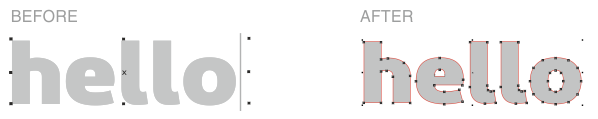Artwork specifications for custom printed tapes, bags and engraved pens.
If you like to use your own artwork for your custom made product simply choose a template to review its technical specifications and make your own design.
ARTWORK PROVIDED BY YOU
- Please download our template from link listed above and design your artwork to correct size.
- On our template please insert your company logo and preferred text in one solid colour only (no gradients).
- Collect and convert your logo and text into outlines or flattened (click here to see how to do it)
- Save this file in preferred PDF format and send it to our email address at sales@brandedtape.co.uk
- We only accept Vector Formatted Artwork: PDF, CDR, PSD, AI, EPS.
- Colour needs to be set as CMYK nor RGB!
Keep in mind that to keep your order moving as fast as possible, we prefer to receive vector file formats.
We cannot use the following formats for printing:
- Word, Excel, PowerPoint, Publisher, Works.
- Low resolution logo from your stationary or website.
Why you can't use above files for print? There are two main type of image files: Raster and Vector. Raster images are more common in general such as jpg, gif, png, and are widely used on the web. Vector graphics are common for images that will be applied to a physical product. Also used in CAD, engineering, and 3D graphics which we do not provide information nor services for. Raster images are made of pixels. A pixel is a single point or the smallest single element in a display device. If you zoom in to a raster image you may start to see a lot of little tiny squares. Vector images are mathematical calculations from one point to another that form lines and shapes. If you zoom into a vector graphic it will always look the same. A raster image has a specific number of pixels. When you enlarge the image file without changing the number of pixels, the image will look blurry. When you enlarge the file by adding more pixels, the pixels are added randomly throughout the image, rarely producing good results. When you enlarge a vector graphic, the math formulas stay the same, rendering the same visual graphic no matter the size. Vector graphics can be scaled to any size without losing quality.
Vector graphics are scalable
Because vector graphics are not composed of pixels they are resolution-independent. The vector shapes - also called objects - can be scaled and printed at any size without losing quality. It can be printed as large and at the highest resolution the printer or the output device allows.
Color editing is simple
A multi-color vector image can be easily changed to a limited color graphic. Limited colors are often required by some processes such as embroidery, "stencil-cut" vinyl signs, and specialty promotional items (such as logos printed on cups, pens, bottles, etc.)
Vector Outline / Wireframe
Vector programs display the image as we would normally see it and they also allows us to view the vector outline or wire-frame of each object. This vector outline/wireframe is important to some companies because it guides the equipment they use to create their products, such as engraving and cut signs. It is also important to some of these processes that the vector outlines are not overly complex.
Preferred Vector File Types:
PDF (Adobe Acrobat)
• Embed the fonts used or export as generic .eps
AI or EPS (Adobe Illustrator)
• Convert text to outlines, embed any linked images
CDR (Corel Draw)
• Convert text to curves
How to Convert Text to Outlines?
If working in Illustrator or other graphic programs like Corel Draw, you will want to convert your text to outlines prior to sending the file. This ensures that your font does not get substituted and we will be able to keep your artwork exactly as you submit it.
To do this, you will want to go up to the menus at the top of the Illustrator program. Click on “Type” and go down to “Creat Outlines”. You may also select the artwork and press Ctrl + Shift + O. Save and send us the file.
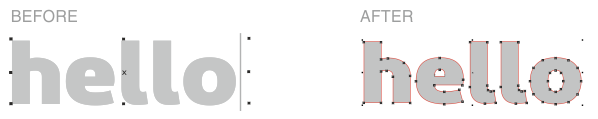
Raster vs Vector
Raster files are made up of pixels and are commonly called bitmaps.
Vector files use coordinates to create shapes with points and lines. This file type maintains high image quality at any size

Resolution
Your file must be at least 300dpi or vector art. If your image is below 300dpi, please do not simply increase the resolution. This will result in a very blurry, pixelated image. Ideal full colour artwork will be 300dpi or higher at the size it will be printed.
Web Images
When images are taken from a website, they are typically 72dpi. This resolution is not high enough for printing purposes. You may also run into copyright restrictions when using web images and therefore we do not recommend using these in your artwork. The only exception would be if the image will be in large resolution.
Low resolution file will result in printing:
Probably you don't like it! So, if you still have difficulties to make your artwork please conctat us and for a smaal amount we can make an artwork for you.
Helping hend if you still want to do it by yourself. Below is a link to a website that can convert any of the above files into a useable PDF, it is easy-to-use and will do it for you right there online. You will see the results of conversion the file into outlines/vectors. IT'S FREE! www.convert.neevia.com If you are not happy with it please contact us and we will be happy to prepare the artwork for you for a small fee. That will help your product looks nice. Prepared artwork can be send by the form below or for large files you can use www.wetransfer.com service providing our email address: sales@brandedtape.co.uk and order/company name related for the artwork.
Need Help?
Following these guidelines ensures that there will be no delays with your printing. If you have any problem, please don't hesitate to call our design team on 0789 2428 948 who will be more than willing to help.
Please fill in the form to supply your artwork.
Please fill in
Artwork Order Form here.